



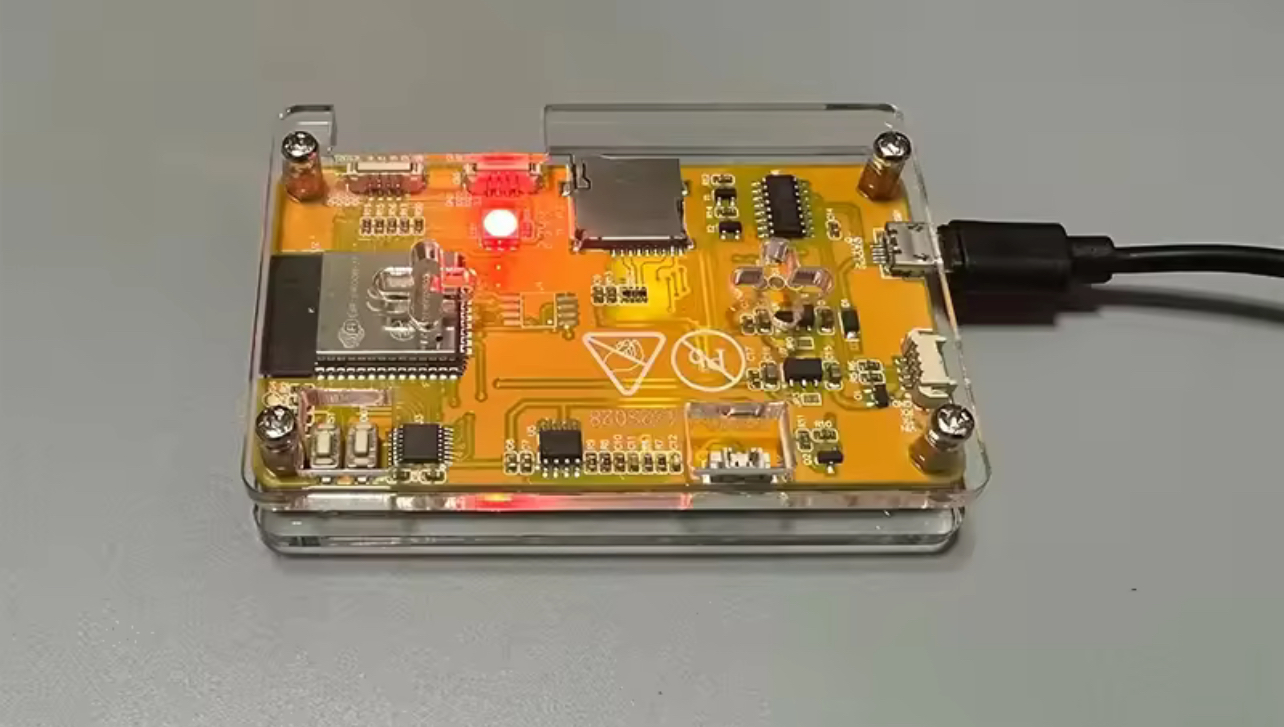
NerdPulse One
ESP32-S3R8 Bitcoin Lottery Miner
The perfect entry into Bitcoin mining! The NerdPulse One is compact, energy-efficient, and incredibly fun. Learn, experiment, and get your shot at the Bitcoin block lottery.
$49.99 $69.99
Key Features:
- Avg. Hashrate: 49KH/s ±10% (ESP32-S3R8)
- Power Consumption: 1Watt (USB-A Powered)
- Connectivity: WiFi
- Noise: Less than 10db
- Easy Setup: Web-based configuration portal
- Firmware: Based on open-source NerdMiner v2
Ships directly from our partners. Please allow 5-7 days for processing & 7-14 days for shipping. Details.
The Nerd Experience
The NerdPulse One isn't just a miner; it's an interactive learning tool and a piece of Bitcoin culture. Watch it cycle through hashes, connect to the network, and display vital Bitcoin stats like current block height, difficulty, and market price. It’s a fantastic conversation starter and a tangible connection to the digital world of cryptocurrency.
For the Crypto Curious:
New to crypto? This is your playground. Low risk, high fun. Impress your friends, understand the tech that powers Bitcoin, and maybe, just maybe, snag a historic Bitcoin block. It's the ultimate geek-chic desk accessory.
For the Seasoned Bitcoiner:
Add a unique, ultra-low-power solo miner to your collection. Support decentralization in a novel way and enjoy the nostalgia of early Bitcoin mining days. A fun gadget that embodies the Bitcoin ethos of "don't trust, verify" by letting you participate directly.
What's in the Box?
- NerdPulse One Miner (fully assembled)
- USB-A Cable (for power)
- Endless Nerd Gratification & Lottery Tickets
Setup & Guides
Setting up your NerdPulse One is a breeze. We've got you covered:
- Unbox your NerdPulse One and USB-C cable.
- Connect the USB-C cable to the miner and a USB power source (e.g., phone charger, computer USB port).
- On its first boot, the miner will create a Wi-Fi Access Point (AP). The name will be something like "NerdMinerAP".
- Connect your phone or computer to this "NerdMinerAP" Wi-Fi network.
- Once connected, open a web browser and go to the address
192.168.4.1. - The NerdMiner configuration page will load. Here you can:
- Select your home Wi-Fi network (SSID) from the list or enter it manually.
- Enter your home Wi-Fi password.
- Enter your Bitcoin address (this is where any mined block rewards would go).
- Optionally, set a custom pool if you don't want to solo mine (though solo is the default fun!).
- Click "Save". The miner will restart and attempt to connect to your Wi-Fi and start mining.
For more detailed instructions, troubleshooting, and advanced tips, please visit our Full Setup Guide in the Learn section.
Got questions? Our FAQ Page or Community Discord might have the answer!
 Nerd
Nerd